Tele AID

MERCEDES-BENZ REACHES DRIVERS VIA SATELLITE WITH ALL-NEW TeleAid SYSTEM
![teleaid [500SEC]](/wp-content/uploads/2009/12/teleaid-500SEC.jpg)
Telematics Technology Offers New Level of Customer Service And Emergency Response
MONTVALE, NJ – With the introduction of its all-new S-Class premium luxury sedans, Mercedes-Benz is also inaugurating a new era of customer service and communications – the S-Class debuts a new system called TeleAid, which provides both convenience and emergency services at the touch of a button in the car.
TeleAid is standard equipment for the model-year 2000 S-Class, which became available at Mercedes-Benz retail centers this spring.
Search and send
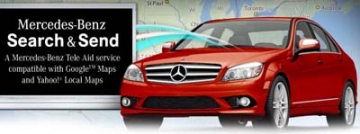
The Mercedes-Benz TeleAid system integrates hardware and software from Motorola, emergency response service from Protection One and client response and service from the Mercedes-Benz Client Assistance Center and Roadside Assistance Programs.
TeleAid allows drivers of the all-new Mercedes-Benz S-Class sedans to communicate directly with the company from their cars, to obtain information on the car, assistance with working its systems or just general information on Mercedes-Benz and its products.
[adsense]The innovative TeleAid system offers three distinct kinds of services accessible at the touch of a button. For emergency help, there´s an «SOS» button on the rear-view mirror. Pushing the SOS button will immediately establish voice contact with Protection One, a provider contracted by Mercedes-Benz. The Protection One representative can dispatch local police or other emergency services.
Commercial
Pressing this button also transmits to Protection One crucial information about the customer, including the precise location of the vehicle (through the GPS tracking) and the model of the car and its color (to help emergency services visually locate the car quickly).
Protection One can also dispatch local police, fire or emergency services if voice contact is not established (e.g., the customer is unable to respond).
If a collision deploys any airbag, the system automatically establishes contact with Protection One, relaying all pertinent information. The onboard transmitter is crash-secure, and has access to redundant antennae.
TeleAid includes two other buttons – mounted on the center console — for non-emergency use. One marked with the symbol of a wrench puts the customer in contact with the Mercedes-Benz Roadside Assistance.

TeleAid eliminates the need to dial a phone number, use a cellular access code, juggle a handset or locate street names during an emergency. Roadside assistance through TeleAid is seamlessly integrated.
When a request for roadside assistance is transmitted to the TeleAid Response Center, the customer profile and mapping/location-identification information is appended to the call and routed directly to a Mercedes-Benz Roadside Assistance technician at the company´s Client Assistance Center in Montvale, New Jersey without interruption.
Although various telematics capabilities may exist in other cars, Mercedes-Benz is the first manufacturer to make emergency calling a standard feature. Moreover, the standard TeleAid system does not require the customer to purchase a cellular phone or service – it operates on its own cellular system with redundant antennae.
A third button marked with the letter «i» connects the customer with the Mercedes-Benz Client Assistance Center, which can answer customer questions about the car. For example, the driver can request help in programming features in the S-Class COMAND system, which integrates navigation, audio systems and the optional telephone.
A fourth benefit of the TeleAid system is vehicle theft tracking. Protection One can actually help authorities locate the S-Class once the owner reports it stolen.
Protection One is one of the largest monitored security firms for homes and businesses in the world, providing monitoring and related security services to more than 1.5 million residential and commercial subscribers across the United States. Protection One Mobile Services pioneered the development of in-vehicle telematics in 1995.
- Automatic Collision Notification When an airbag is deployed or when a seatbelt Emergency Tensioning Device (ETD) is activated, the service provider will dispatch emergency responsepersonnel to the vehicle location.
- SOS -Emergency Assistance Manual activation in case of any emergency situation. Service provider will dispatch emergency response personnel to vehicle location.
- Roadside Assistance Any type of mechanical problem.
- Information connection to Customer Service Representative Assistance is available to answer any inquiries during regular business hours. (9am to 5pm EST, Monday to Friday)
- Stolen Vehicle Tracking Assistance in locating a vehicle that has been reported as stolen to police.
- Remote Door Unlock Can unlock your car by sending a remote signal to your car’s Tele Aid system.
What is TELE AID?
• TELE AID is a safety, security and convenience services system
• Provides customers with an instant connection with a live person
• A free service for “new” vehicles for the first year if activated within 90 days of purchase
• The following buttons are offered:
– Information button
– Wrench button
– SOS button
• Each of these buttons offer sub-services
TELE AID Packages
• (Basic Package) • Tele Trek Package
– Analog service, free for the first – additional ( per year) year ( each year after) • Real time traffic information (recording)
– 30 minutes of airtime per year
• Unlimited route assistance
(acquaintance call part of free
(live operator)
airtime)
– Automatic Alarm Notification (AAN) (can opt out)
– Stolen Vehicle Recovery
– Roadside Assistance
– Information calls
– Concierge Services (in vehicle only)
– Dealer Connect
– Remote door unlock (RDU)
– Emergency/SOS/Airbag response 4 TELE AID Subscription
• Currently two methods to subscribe:
– Fax form (same as yellow copy)
– Carbon copy form (yellow copy)
– Electronic Service Agreement (ESA)
• Pre-owned activation / deactivation
– Fax form only
• Transfer of ownership
– Fax form only
Information Button
• Button located under center console cover
– Above rear-view mirror on the M-Class
• Connects the customer to the following services
– Route assistance
– Customer Assistance Center (CAC) for general information
SL (230)
E (211)
– Concierge service
– Dealer connect
– Traffic
– Account information
ML (163)
C/CLK (203/209) S/CL (220/215)
TELE TREK
• Not included in the “Basic” package ( additional cost per year)
• Service offering route assistance (from a live operator) and traffic conditions (via recorded messages)
• Accessed by pressing the “i” button and saying “traffic” or “directions”
• “Traffic” information system is set up using “Owners Online” web page
• Customer provides the following information:
– Route the customer takes every day (work route)
– Time customer leaves their home
• Includes unlimited route assistance from live operator
Dealer Connect (NEW!)
• Connects the customer to the nearest or preferred dealer
• Accessed by pressing the “i” button and saying “dealer connect”
• New service that is currently being “rolled-out” in certain markets
• Subscriber notified of existence when supported in local market
Wrench Button
•Button located under center console cover
– Above the rear-view mirror on the M-Class ML (163)
• Connects the customer to the following services
– Roadside assistance for vehicle trouble
– Limited diagnosis available
SL (230)
E (211)
C/CLK (203/209) S/CL (220/215)
SOS Button
• Located at the over head control panel
• SOS button can be pressed by the customer in emergency
ML (163)
situations
• Initiated automatically by SRS
control unit if:
– Air bag deployment occurs
– Seat belt tensioning device isactivated SL (230) E (211) C/CLK (203/209) S/CL (220/215) 10
Who is TELE AID?
• Mercedes-Benz works in conjunction with a company ATX
• ATX is based in Dallas, TX
• ATX works in partnership with DCAG for related telematics developments
• ATX also supports other vehicle manufactures
– Jaguar
– BMW
– Rolls Royce
ATX Representatives
• ATX representatives are brand specific
• Two types of call representatives
– Dealer support
– Customer support
• All calls are received by ATX then
re-routed if needed
– CAC
– Concierge
• ATX subjects representatives to continuous testing with very high standards
• Representatives must be able to handle any type of call
ATX Technology
• ATX facility incorporates state-ofthe art technology
• Facility is located on a corner intersection with two fiber optic lines located at each corner (backup line in case of damage from road work)
– Fiber optic lines to receive information (each line equal to 11 T1 lines)
• Computer processing constantly monitored to ensure proper operation
– If issue occurs, immediately addressed in control room 13
Service Interruption
• All computers and systems
related to TELE AID operate
directly from batteries
•
Ensures absolutely no service
interruption due to power failures
•
On-site generator capabilities to
recharge batteries if power
outage occurs
• Second un-manned operations site exists in case primary facility is compromised
– Facility receives same information as primary to allow for seamless transition
History of TELE AID
TELE AID I TELE AID II Communications Platform TELE AID I
• Introduced in 1999 on V220
• Works only on analog phone network
• Standard equipment on the following MY 2000 vehicles:
– V220
– S/W210
– C215
– W202
• Not positioned on the fiber optic ring (hard-wired)
TELE AID II
• Introduced in MY 2001
• Works only on analog phone network
• Positioned on fiber optic ring (D2B)
– Except R170
• Standard on most models
– Optional on 203 models
• Control unit will stay “awake” for approx. 1 minute after ignition OFF
Communications Platform (CP)
• Introduced in MY 2003
• Works only on analog phone network
• Positioned on fiber optic ring
• Only used on MOST vehicles
• Current applicable vehicles:
– W/S211
– C215 (MY 2004)
– V220 (MY 2004)
– V/W240
• CP incorporates two virtual units: • Control unit will stay “awake” for approx. 1 to 2 minutes after
– Telephone ignition OFF
– TELE AID
TELE AID (Communications Platform)
Model S211
TELE AID Components Legend
A1 Instrument cluster B25/7 Microphone voice control
A2/22 Telephone antenna H4/9 Back up speaker (LF)
A2/23 GPS / TA antenna H4/10 Back up speaker (RF)
A2/25 Antenna splitter N2/10 SRS control unit
A2/53 Antenna splitter N70 Overhead control unit
(GPS & TA)
A2/54 Back up antenna N93/1 Audio Gateway
A2/55 Back up antenna N112 Communications Platform unit
A35/11 Voice control unit S93/3 SOS pushbutton unit
A40/3 COMAND
CP Call Functions
CP Acquaintance Call
• Subscription agreement is completed and sent to ATX
• ATX already has (VIN, Mobile Identification Number (MIN), etc)
information about vehicle from MBUSA
• ATX creates basic user / vehicle account
• ATX inputs the activation information into the AT&T wireless network
• With vehicle outside, MB information (i) button is pressed – this call is
marked as an acquaintance call at ATX
• The representative at ATX does the following:
– Verify the customer information
– Performs a position update to verify the location of vehicle
– Provisioning of the services and final activation of the unit
– Explanation of the general functions of TA, if needed
CP Functionality (Info / Roadside)
• Info call / roadside assistance call:
– Info / RA-button is pressed by customer
– CP dials ATX number stored in the module (primary or secondary)
– Antenna with best reception is used
– Message to HU is sent via MOST to update the screen with message „connecting call“ (later on will be updated to „call connected“)
– Messages sent to AGW via MOST to update Instrument Cluster (via CAN) with callstate, mute audio, shut down connected phone and route Audio to CP
– As the call is connected, vehicle data (position data and vehicle information) is sent to ATX
– ATX switches to voice mode (only one mode at a time possible) and talks to customer
– ATX or customer ends call (multi functional steering wheel / HU)
CP Functionality (Emergency Call)
• Emergency call:
– Emergency call is triggered either by customer pressing the SOSbutton (mic array and main speaker used) or in case of a crash by the SRS control unit (hardwired backup mic and backup speaker are used)
– CP dials ATX number stored in the module (primary or secondary)
– Antenna with best reception is used (e.g. Main antenna on roof is damaged). Same procedure as for info call
– As call is connected, operater recognizes that it is an emergency call. A second operater is involved! First operater tries to speak with customer (switching to backup speaker if customer cannot be heared), second calls Police and / or ambulance as needed switching to backup speaker / mic (first mic in mic array) is done by ATX via commands sent over data channel
– Only ATX can end the call!
CP Functionality (Remote Unlock)
• Remote door unlock:
– Customer forgets keys in the car and locks car
– Customer calls ATX (free 1800) number from home / mobile
– ATX asks customer for password and puts them in a RDU queue on a computer
– ATX sets up a connection to CP and asks customer to pull trunk handle for 15s (signal for ATX that customer is at the car)
– Signal from trunk handle is processed by computer at ATX and a data command is sent to CP (unlock)
– Operater stays in contact with customer until he replies that all worked well
CP Functionality
(Stolen Vehicle Recovery)
• Stolen vehicle recovery:
– Alarm system of car is initiated by theft
– CP calls automatically ATX with theft notification
– ATX calls customer via specified number stored in database
– If customer affirms theft ATX connects to CP in the car
– A data connection is opened transferring vehicle data all the time
– Customer goes to police and reports theft (gets a reference number). Customer calls ATX and refers to reference number
– ATX passes vehicle data to the police and tracking can be initiated
Note: If the alarm is activated and ATX enables stolen vehicle recovery, the control unit will never go to sleep. This applies to all control unit versions.
Installation / Replacement Procedure
CP Replacement Process
Using SDS / DAS Automatic Transfer Method:
• First, read DTC’s using SDS / DAS
– If it indicates a malfunction of the CP contact EDAC / TAC for any approvals needed to order replacement
• Install new CP in vehicle
• Use SDS / DAS to copy the vehicle and service specific data (VIN, MIN, Electronic Serial Number (ESN) etc.)
• As indicated in SDS / DAS call ATX (1-800-756-9018) to speak with ATX data entry representative
• Data entry representative will request MIN ESN and VIN
• ATX representative assigns the activation of the new unit to AT&T
• Instruct the ATX representative to deactivates the old CP in the AT&T network
• ATX representative will request a test call is made ensuring operation
• Test call is made ATX representative verifies information and new unit is active and fully functional
• Do NOT use the old unit in another vehicle!
CP Replacement Process
Using Manual Data Input Method:
• First, read DTC’s using SDS / DAS
– If it indicates a malfunction of the CP contact EDAC / TAC for any approvals needed to order replacement
• Refer to DTB P-B-82.95/235 and enter service specific data
• As indicated in the DTB call ATX (1-800-756-9018) to speak with ATX data entry representative
• Inform ATX that the automatic transfer was NOT used
– ATX representative makes a note that advises data entry team to reprovision that account during next call
• Data entry representative will request MIN, ESN and VIN
• ATX representative assigns the activation of the new unit to AT&T
• ATX representative also deactivates the old CP in the AT&T network
• ATX representative will request a test call is made ensuring operation
• Test call is made ATX representative verifies information and new unit is active and fully functional
Installation / Replacement Procedure
CP Connector Pinning
CP Pinning Legend
CP Pinning Legend
TELE AID Resources
COMAND & CP Diagnostic Tree
Introduction to the Next Generation
of TELE AID
What is Dual Mode TELE AID?
• Dual mode TELE AID is the next generation of the TELE AID system
• Capable of communicating using an analog or digital wireless network
• May also be called or seen in SDS / DAS & WIS as:
– Digital TELE AID
– Low Cost TELE AID (LCT)
Digital TELE AID Overview
Digital TELE AID features:
• Dual mode and dual band
– CDMA 850/1900 MHz (digital)
– AMPS (analog)
• Networked on CAN D, not MOST ring
• Flash capable over CAN D
• Diagnostics over CAN D
• Wireless service provider – Verizon
• New customer packages
• New service agreement (blue copy)
• New Dealer processes
Digital TELE AID Rollout
• First vehicles:
– W203 facelift; option code 359 (5/04)
– MY2005 C209, W211, C215, V220 (07/04)
– R171 (09/04)
• Vehicle Identification for Digital TELE AID
– Monroney Label (“DIGITAL” phrase added to TELE AID line)
Digital Tele Aid Control Unit Tasks
• E-Call – Manual and Automatic (SRS crash signal) activation
• Roadside Assistance – Manual activation
• Information Call – Manual activation
• Stolen vehicle recovery – (manual activation/police report and customer password needed)
• Automatic Alarm Notification (AAN) – triggered by vehicle alarm system
• Remote Door Unlock (RDU) – Manual activation
• Provisioning – Automatic or Manual
• Black Box – Record Telematic Services activations
• Prioritize Services
– Automatic Emergency Call
– Manual Emergency Call
– Vehicle recovery
– Roadside Assistance
– Information Call
Digital TELE AID (Emergency Call)
• Manual activation by pushing the SOS button
• Automatic activation if control unit receives a valid crash signal
– Single message on discrete line indicating crash
– 2 subsequent message on CAN-D indicating crash
• Automatic activation sends following information
– Crash data
– Vehicle Position
– Vehicle Identification
• Tele Aid Response Center initiates voice connection to vehicle and emergency services
• If TELE AID cannot connect the call, control unit initiates a 911 call (may take several minutes)
• If TELE AID looses power during automatic E-call, redialing is attempted once power resumes
Provisioning Terminology
Control unit related:
• Activation – turn on the Network Access Device (NAD) and program the control unit with the information needed to communicate with Response Center or Test Facility
• Provisioning – Response Center programming of all customer requested services in the Tele Aid module after sending in subscription agreement and completing the acquaintance call (over the air programming)
• Deactivation/De-provision – shut down the NAD and erase MIN/MDN information within the control unit so it will not be able to communicate with Response Center or Test Facility Customer & Tele Aid Response Center:
• Activation – activate the TELE AID system (route calls to Response Center) and customer account at the Response Center
• Deactivation/De-provision – deactivate the TELE AID system and customer account at the Response Center 43 Provisioning Information
• New Vehicles are already activated but not provisioned. Modules are programmed with:
– Mobile Identification Number (MIN)
– Mobile Dialing Number (MDN)
– Home-System Identification Code (Home-SID)
– Electronic Serial Number (ESN)
– Preferred Roaming List (PRL)
• PRL can be updated while under Verizon CDMA coverage
• PRL also stored in Star Diagnosis System (SDS / DAS)
• Involved parties for provisioning
– Customer
– Dealer
– ATX Response Center
– Verizon
– Vehicle (TELE AID control unit)
Provisioning Information (cont’d)
• When the control unit is deactivated, the MIN and MDN will be erased
• When reactivated the MIN and MDN will be updated over the air (new or same depends on Verizon)
Provisioning Information (cont’d)
• Subscriber agreement has to be sent in regardless of customer decision on TELE AID services (very important!)
– Drive Offs (vehicle sold and no agreement sent to ATX) will be kept track of and flagged for deactivation at next dealer visit
• Declined / Cancelled service requires deactivation and de-provisioning of the Digital Tele Aid (DTA) module
• Provisioning processes differ based on
– Network availability (87.8% dealers have Verizon CDMA coverage)
– Short Message Service (SMS) capability when under Digital coverage (required for data communication)
• Provisioning is not guaranteed until the acquaintance call is made
Activation & Provisioning
• Within Analog only or Digital CDMA with SMS capability network
1. Customer signs contract
2. Contract sent to Response Center (fax or electronic)
3. Response Center sets call routing to Response Center instead of Test Facility
4. Acquaintance call initiated by dealer or customer
5. Response Center provisions requested services in control unit
• Within Analog and Digital CDMA without SMS capability network
Note: Process is required if Response Center advices that provisioningcan not be performed using current network connection
1. Process is same as above up to step 4
2. Manual provisioning of control unit at dealer using SDS under
“Activation of Tele Aid and registration with ATX”
(SDS/DAS 07/04 forces DTA into using the analog network)
Deactivation & De-Provisioning
• For all cases of customer declines/cancels service
1. Customer declines or cancels service
2. Deactivation and De-provisioning of DTA module performed at dealer using SDS under “Deactivation of Tele Aid“
• Erases MIN/MDN and provisioned services from control unit
• Tele Aid button functionality is suppressed
3. Agreement (fax or electronic) and deactivation form (fax) sent to Response Center
4. Response Center sets call routing to Test Facility instead of Response Center
5. Response Center informs Verizon of deactivated MIN/MDN pair
Important: Dealer MUST send the “Deactivation form” to the Response Center once a module is deactivated
Reactivation & Provisioning
• Within Verizon Digital CDMA network
1. Customer signs contract
2. Contract sent to Response Center (fax or electronic)
3. Response Center sets call routing to Response Center instead of Test Facility
4. Dealer reactivates DTA module using 3-button push
• Press SOS-, Roadside-& Info-Button at the same time for 15 seconds
• DTA module dials into Verizon– Network download message will be heard
• Verizon programs DTA module with MIN/MDN pair
5. Remaining steps as with initial activation based on network availability
Reactivation & Provisioning
• Within Analog or non-Verizon Digital CDMA network
Note: Process is required after unsuccessful reactivation using 3button
push
1. Process is same as prior slide up to step 4
2. Dealer fills out Reactivation request form – DTA module ESN and vehicle VIN required
3. Reactivation request form is sent to Response Center (fax)
4. Response Center will fill out activation information and fax back to dealer
5. Dealer manually programs DTA module with MIN/MDN and Home- SID data provided using SDS under “Activation of Tele Aid andregistration with ATX” (SDS/DAS 07/04 allows manual data entry if module is deactivated)
6. Remaining steps as with initial activation based on network availability
Provisioning -Times
• Activation
– 30 minutes (max) from sending contract for activation to system active
• Deactivation
– Dependant on deprogramming time taken by dealer
• Reactivation within Verizon CDMA network
– 30 minutes (max) from sending contract to initiating reactivation using 3-button push
• Reactivation outside of Verizon CDMA network (manual)
– 30 minutes (max) from sending contract to receiving MIN/MDN at dealer